At Google I/O, the Google developer conference, they’ve just announced their new Google Music service. It’s cloud storage system for your music files allowing you to stream your music from any device. I can’t state whether it’s worthwhile or not, but as with most services that appear on the net I do want to test it out to see the advantages and disadvantages.
Unfortunately, as was the case with Amazon’s music service (and their mp3 downloads and Android App Store and so many other services), it’s restricted to USA users only. Obviously it’s idiotic legal issues – rights holders seem determined to make it extremely difficult to buy their offerings..
Requesting an invite from outside America
Fortunately through a very simple process of proxies you can easily make Google or other websites believe that you are actually visiting from the U.S. I recommend using the Firefox web browser as it’s very easy to configure your proxy settings without affecting any other software on your computer. This tutorial will show the process using Firefox.
Step 1
Visit a proxy list website, such as http://proxyhttp.net/ and browse through the list. You should see plenty of USA proxies listed. Pick one and make a note of the IP and Port as shown in the image below.
Step 2
Now we have to find our proxy settings in Firefox. Go to Tools > Options (in Firefox 4, click the orange Firefox menu button > Options > Options), and then go to the Advanced section, click on the “Network” tab, and click the “Settings” button as illustrated below.
Step 3
This will present us with our proxy settings tab, and we just need to select “Manual proxy configuration” and add the details of the proxy IP and port to the “HTTP Proxy” field (as noted from the proxy list checked in Step 1).
You’re ready to pretend you’re in America!
Now you’re all ready to go. Some proxies might not work, so you might need to test a couple out. I usually browse to whatismyip.com first to check that it’s working.
Then just head over to music.google.com, sign in, and request an invite!
I don’t know what will actually happen once you receive the invite, but if it’s anything like Google Voice then you can just use the service without needing to resort to proxies ever again. I can’t guarantee that though.
If you have any questions, just drop me a comment below.
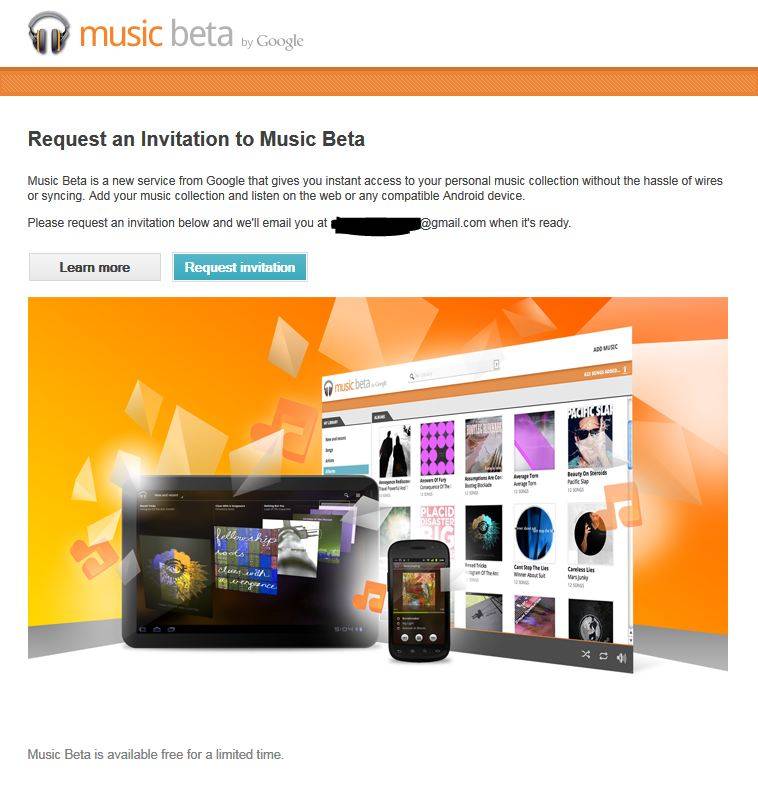




Thanks alot. applied for the invitation. But will I receive it?
LikeLike
Hi Nimal,
Glad it was of help. Yeah, it's hard to know what'll happen, but if getting a Google Voice account was pretty much as easy (although I needed a US number for that, which I got through Skype), then hopefully they just turn a blind eye to the small number of people sneaking through on proxies 🙂
LikeLike
I requestend the invitation 5 or 6 hours ago but still nothing 😦
LikeLike
Hi Luca,
I requested one yesterday and I haven't heard back – I would imagine they'll roll them out in batches. Definitely wouldn't be the first time they've done it 🙂
LikeLike
Still no sign of an invite here – maybe they're wise to our methods…
Anyone else outside of the USA get an invite?
LikeLike
Does anyone who applied using the US proxy got the invitation?
LikeLike
Certainly I haven't seen sight nor sign of one yet.
Perhaps they're wise to the usual tricks. This sort of thing worked fine for me when setting up a Google Voice account. So it might be the case that all the above suggestions are for naught 😦
LikeLike
Well that's just hilarious, after me saying that it looks like I won't get it, I just received an invitation to the google music beta! Awesome 🙂
LikeLike
So when I got home I tried to set up Google Music. Didn't go particularly well. I could automatically sign into the web app which instructed me to install music manager.
Once installed it asked me to sign in to my account. On trying to sign in it informed me that I couldn't log in with more than two accounts on the one computer.
I can't seem to get past this point. Their help guide suggests that I deauthorise other associated accounts through the website, but of course I don't have any other associated accounts.
I've sent in a support query.
The other disadvantage is that I can't install the app for Google Music on my Android device because it's restricted from me for regional reasons.
I'll update this comment thread later if I've gotten any closer to working it out.
LikeLike
Looks like it's a known issue – I got a reply from Google saying the following:
LikeLike
I should add that I haven't actually had time to check this out yet. It's all partially redundant until I work out how to make my phone pretend it's in the US so that I can install the Google Music app…
That one I think will be more complicated..
LikeLike
thanks for the idea mate…spent quite some time trying to find a way to get to be an american for some time to fool google 🙂 now i have applied…and the wait begins
LikeLike
Not received an invite yet… 😦
LikeLike
Hey Arijit,
It does look like they're doing quite a slow roll-out of invitations for the Music Beta (unlike Google+). I guess they've got a lot more data to deal with for each invitation that gets rolled out so it will be slower. I had pretty much given up on getting an invite and was assuming they had worked out that I had requested an invite via a proxy server. I do think it will come though… eventually 🙂
Cheers,
Alex
LikeLike
Hi. I'm From Brazil… I did all the steps and it worked, but when i get the page to add free song to my library, after that this sentence appear: You are trying to use a node of the CoDeeN CDN Network. Your IP address is not recognized as a valid PlanetLab address, so your access to CoDeeN does not include all HTTP types..
I can't go ahead with that. What can I do?
LikeLike
Hi Guilherme,
I think all you need to do is pick out another proxy from the list. Potentially you were trying to access a HTTPS page and the proxy you used wasn't supporting that. I do often find that I need to try a few different free proxies when I need one. Fortunately, the good news is that the Google Music desktop application for syncing your music to the cloud doesn't appear to have any such restrictions.
Hope that helps!
Alex
LikeLike
[…] […]
LikeLike
thanks for the instructions. easy and works… I need an invitation to music.google. appreciate if you have one…. ********@gmail.com
LikeLike
Hey Jose,
I've edited your comment to obscure your email address, and have sent you an invite 🙂
Glad you found the instructions helpful.
Cheers for dropping by,
Alex
LikeLike
Great!
Applied last week and got my invite (in the UK) a couple of days ago!
LikeLike
Deadly! Hope you get some good use from it 🙂
LikeLike
Cheers, thats been a great help to me with getting it in the UK, just wondered how long does it usually take to get an invitation once requested?
LikeLike
Hi Lewis,
Sorry for the delay in getting back to you. It took quite a while before I got my invitation but they certainly are rolling them out, so hopefully it should come through soon enough.
Cheers,
Alex
LikeLike
[…] u ogrominim količinama počeli da se pojavljuju blog postovi sa uputstvima na temu: “Kako dobiti pozivnicu za Google Music izvan SAD“. Fotografija: SS sa sajta Google Music. Tweet Objavio/la Marko dana Friday, […]
LikeLike